Webs Review – After 55 Million Have Used Them, Should You Be Next?
Did you know that some 55 million websites have been built with Webs.com? This must mean that it is an incredibly popular site builder. Webs is one of the oldest companies of its kind, having been founded in 2001, and even though there are now many others, Webs continues to be popular. They specifically target entrepreneurs and small businesses, although those who want to build a nonprofit or personal site can find lots of tools with Webs as well.

What We Liked About Webs
- It is an incredibly intuitive and easy to use site builder. It offers full drag and drop functionality, and you can edit each element with a simple click. As such, your learning curve is likely to be short and sweet. Also, in 2012, Webs overhauled its site so that there would be fewer issues with freezing and bugs, which made the interface even smoother.
- You can build your own membership sites through Webs as well. Only a few others do the same. Usually, you can integrate a third party membership functionality, but this means you need to deal with multiple companies for the technical aspects and more. You can manage your members, send them emails, determine which pages they can and cannot see, and so on.
- The app store allows you to easily integrate third party and native features. These include Etsy store integration, document sharing, SEO tools, client information tools, and more. Since Webs focuses so strongly on entrepreneurs and small businesses, this integration is really important. And, again, all you need to do is click, drag, and drop, and you’re ready to see your app in action.
What We Didn’t Like About Webs
- Design is a key factor to consider when you build a website. Previously, Webs only offered about 40 templates to choose from, and some of them were only accessible with premium packages. This was really below par compared to other website builders. That said, Webs has released 450 more design templates, all of which are completely mobile optimized. These cover around 20 different niches. A definite improvement, but some feel the templates have been created too hastily.
- If you don’t like the design of your template, you can usually edit the CSS or HTML codes, so long as you know what you’re doing. Unfortunately, Webs doesn’t allow you to access these features. You do have some control, however, as you can change the background image, color schemes, font styles, pattern, and so on.
- Sometimes, shifting between pages on Webs can be very slow. This doesn’t stop you from building something beautiful and may not even stand in your way in the beginning, when you are loading it full of content. However, it can be annoying when you have to deal with slow edits. That said, once the site is live, loading time is normal for your visitors.
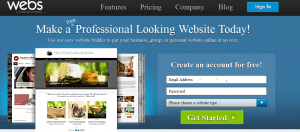
Webs’ Features
- Webs is a WYSIWYG (What You See Is What You Get) builder. This means that when you’re building your site, you instantly see what it will look like once it is live. Plus, you can pick between ‘specialty’ and ‘normal’ pages as well. You have six different layouts for your normal pages, and you can change this layout at any time, automatically transferring your content. The specialty pages are pre-set, dedicated, structured pages such as web stores, blogs, videos, memberships, guestbooks, forums, appointments, and so on. All of these are in the app store ready for you to place on your site. These modules are not quite drag and drop in as such that you can’t change their structure, but they are perfectly functional and can be easily placed on your site ready to use. These are all intuitive, enabling you to create an interesting website with ease.
- They offer excellent SEO features, including the ability to change descriptions and titles, for instance. However, if you want to do this for each individual web pages, you will need to opt for a paid plan. You also get a tracking tool so you can see the traffic to your site, where people went and what they did. You can also choose to use Google Analytics instead, simply by adding the Google Analytics snippet in the ‘Settings’ tab of your dashboard.
- You get free hosting included with Webs, which means you don’t have to pay for more. This is true even if you use a free plan. Hence, you don’t have to worry about who will host your site. Any security or technical issues are also handled by Webs. If you opt for the free package, your bandwidth and storage space is limited, which means you are restricted in size. However, you get a good deal of free space to get you started, and you can always decide to sign up for a paid plan later. There is, unfortunately, no exporting function. Hence, if you want to host your own site or switch to another website builder, you will have to start all over again. This restriction is very common among website builders, but nonetheless annoying. To make sure you don’t waste your time, you should consider the free option first to get to know Webs before you sign up for a paid for plan.
Webs Templates and Designs
As previously stated, you have 450 templates to choose from, each of which is mobile optimized. While this is a large selection, it is quite clear that they were added in somewhat of a hurry. Plus, while you can make some basic design changes, you can’t access the CSS or HTML code. Hence, there are also no third party Webs templates.
That said, the customization options are pretty good. You can often choose numerous color schemes for the same template and you can change things such as background images, font styles, background colors, navigation bar, footer, body, and so on.
Of particular interest are the mobile templates. All templates are mobile optimized, but you get a few other options as well, which is quite unique to Webs. There are six templates that are specifically designed for mobile. Of these, you can change the color scheme, so that it matches that of your own website. This feature truly is fantastic and may also save you a lot of money.

The Webs App Market
The app market is truly amazing, with various integrated and third party apps being available. Thanks to these apps, you can really get a lot more out of your site. Options include blogs, web stores, and more.
Webs eCommerce
If you want to use Webs to sell things, you can access a pretty cool ecommerce feature. You can integrate an existing Etsy store, or you can add a Web Store, integrating it directly into your Webs site. You will get all the features you could need to run an online store, enabling you to enter product descriptions, images, and prices, as well as shipping options, tax options, product versions, and so on. Plus, you can build categories so that your products are easily stored.
If you have signed up for premium, you will be able to track your inventory as well. Plus, you can use PayPal to process your payments. If you integrate Etsy, you will be able to integrate all of their payment gateways. Best of all, you won’t be charged a transaction fee by Webs (your payment gateway may charge you one, however).
Webs Pricing
There is a completely free Webs option to choose from and you will be under no obligation or pressure to upgrade. If you want to stick with the free option for life, you are welcome to do so. Naturally, this type of account has limited features, restricting your bandwidth, storage space, and giving you no access to 1-to-1 customer support.
If you decide to sign up to one of their plans, Starter, Enhanced, or Pro, you will also get a 30 day money back guarantee, so you don’t have anything to worry about. As such:
- Starter costs $3.75 per month and gives you unlimited pages, password protected pages, premium, themes, email support, and web branding is removed.
- Enhanced costs $7.50 per month and gives you all of the above, but also a custom domain name, advanced website statistics, a custom email address, $100 Google Ad credit, and live chat support.
- Pro costs $16.50 per month and gives you all of the above plus an SEO booster, the online ecommerce store, unlimited storage, a mobile website, and telephone support.
You can also sign up for one or two year packages, which will give you a 33% bulk discount off your monthly price, which is a significant discount. Furthermore, signing up for these bulk packages means you don’t have to pay the $10 setup fee either.

Webs Support
You receive a level of support with every plan you choose but the higher the plan you purchase, the more support you get. With the free plan, all you get access to are the forum discussions, but with 55 million websites, this is a pretty significant forum to rely on. Besides their email, chat, and telephone support for paying customers, they also have an accessible knowledge base. This means that you can enter a question in your dashboard, and the closest answer will be revealed. Unfortunately, there are very few pictures and videos to help you through various tutorials, which could really be improved upon.
The community forum is really good, however, and it seems that Webs users really want to help each other out. All old questions and answers remain on the forum, which means there is no need for the same question to be asked again. This means that you can save yourself quite a lot of time. If you do have new questions, it is possible that you will end up having to wait for quite a while because so many people feel that all questions have been answered and therefore don’t look for new posts anymore. However, if you have signed up for anything other than the free account, you should be able to get some help directly from Webs as well.
The Final Verdict on Webs
Overall, Webs is an excellent website builder particularly for those hoping to build an ecommerce store, or for those who run small businesses. Because they offer a free plan and have a 30 day money back guarantee policy, there really is no reason not to at least give this one a go. Their ecommerce features in particular are heads above many other site builders, as is their support of third party apps through their app store.
Webs offers a wealth of tools that allow you to build any kind of site you would like. While much of this is geared towards entrepreneurs, you can also start a nonprofit site, or a personal site for that matter. The features and apps are numerous and practical. Hence, you also don’t have to have a lot of experience in website design in order to get the most out of it.

One of the most unique features of Webs is that you can use them as a membership signup site. You will be hard pushed to find anyone else who will allow you to do that in a fully supported way. This is because there is the potential for a conflict between the third party app and the site builder – what if you use a site builder to set up a membership for your own site builder for instance? However, Webs does not seem to think this potential conflict of interest should bother them.
It is always a good idea to start a website idea with a free option. This will give you the chance to see what types of tools are being offered and whether you can get to grips with them. If you do this with Webs, you can sign over to a paid package at any time, and then essentially have another 30 days to try out some of their more advanced features. This clearly is one to try, and I highly recommend it.