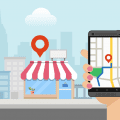How long does it take a typical visitor to load your website? When you’re busy customizing your website’s design, creating rich content and performing the countless other tasks associated with website development, you may overlook the need for speed. While you can’t expect your website to load instantly for visitors, long load times can negatively affect its performance in several ways.
Loss of Credibility
According to a study conducted by researchers at Stanford University, users perceive slow-loading websites as being less credible than fast-loading websites. Users expect trustworthy businesses to have a fast-loading website. Apple.com and Amazon.com, for example, typically load in less than two seconds. If users encounter long load times when attempting to visit your website, they’ll perceive it as being less credible than its competitors, resulting in severe damage to your site’s reputation.
Lower Search Rankings
Long load times can hinder your search engine optimization (SEO) efforts by promoting lower search rankings. When Google founders Larry Page and Sergey Brin launched the Google search engine back in the late 1990s, they relied on PageRank to determine where and how web pages should rank. While Google’s ranking algorithm still uses PageRank, it now looks at hundreds of other factors, including speed.
In April 2010, Google’s search quality team published a blog post announcing the use of speed as a ranking factor. In the post, which is available to view at webmasters.googleblog.com/2010/04/using-site-speed-in-web-search-ranking.html, the team explains that fast-loading websites increase user satisfaction. As a result, Google modified its ranking algorithm to favor fast-loading websites in its index.
Google isn’t the only search engine that rewards fast-loading websites with higher search rankings. While Bing hasn’t publicly announced it, research shows the Microsoft-owned search engine uses speed as a ranking factor as well. If you’re hoping to attract organic search traffic from the world’s two most popular search engines, you must optimize your website for shorter load times.
Fewer Sales or Conversions
Your website will probably generate fewer sales or conversions if it takes too long to load. In 2017, the content delivery network (CDN) provider Akamai conducted a study to investigate the correlation between a website’s speed and its conversions. Akamai found that for every additional 100 milliseconds a website’s users were forced to wait, its conversion rate decreased by an average of 7 percent.
As the world’s largest online retailer, Amazon knows the importance of maintaining a fast website. In 2010, the online retailer published a report revealing the impact of long load times. According to Amazon, a 100-millisecond increase in load times resulted in 1 percent fewer sales. Whether your website sells products or services, or if it’s simply designed to capture leads, long load times will hurt its conversion rate.
Reach Fewer Mobile Users
To reach mobile device users with your website, you must optimize it for shorter load times. When waiting for a website to load, mobile users are even less patient than their desktop counterparts. Google has even said that more than half of all mobile users will abandon a website if it takes longer than three seconds. Therefore, you should aim for an average load time of less than three seconds to reach the largest mobile audience.
Poor UX
Long load times are detrimental to your website’s user experience (UX). Each time a user clicks an internal link, he or she must wait for the web page to load. Forcing users to wait a long time disrupts their browsing activities while lowering their overall satisfaction with your website in the process. To create a positive UX, you must speed up your website. As your website’s load times decrease, users will be able to navigate it more quickly and easily.
Less Traffic
The amount of traffic your website receives is directly influenced by its speed. After all, many users, regardless of device, will abandon slow-loading websites. And even if a user is willing to wait for your website to load, long load times will restrict your site’s ability to rank high in the search results. If you notice your website’s traffic has declined, you should check to see whether long load times are to blame.
Tips on How to Optimize Your Website for Shorter Load Times
- Invest in an upper-tier web hosting service, such as a virtual private server (VPS), rather than an inexpensive shared web hosting service.
- As your website’s traffic increases, you may need to upgrade your web hosting plan with additional resources.
- Use the PageSpeed Insights tool at developers.google.com/speed/pagespeed/insights to identify problems that are slowing down your website.
- Whether it uses a 301 or 302 server code, avoid using redirects when possible.
- Set up a CDN to deliver cached copies of static files from a network of geographically spaced nodes.
- Edit your website’s .htaccess file to enable browser caching and GZIP compression.
- Minify resource files like JavaScript, CSS and HTML.
- Optimize images to achieve the smallest possible file size without sacrificing image quality.
- Add CSS to the top of web pages and JavaScript at the bottom.
- Reduce the number of HTTP requests your website makes.
- If your website is powered by a content management system (CMS), such as WordPress or Joomla, don’t install too many plugins or extensions.
- Consider using Google’s Accelerated Mobile Pages (AMP) to create blazing-fast load times with the mobile version of your website.
- Don’t host videos directly on your website. Instead, upload them to YouTube, after which you can embed the YouTube code on your website.